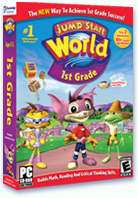Smart Love of Learning
I received this email today, "Thank you for such an amazing year, it was fabulous to have you as my teacher. I know it was a challenging year but you helped me build confidence, get over my fears and just do my best. You are the best English teacher I have had." THIS is why I teach. Not for the emails of praise, but because I was able to take a scared and insecure 14 year old, help her gain confidence, and watch her succeed.
I got to watch this same experience this year as a parent. My son went into his final year of preschool with a lot of anger, insecurity, and a severe lack of motivation. His teacher would have none of it. With praise and tough love and a ton of humor, she transformed my son into a confident, able, skilled boy who discovered his own amazing sense of humor and many interests. I will be eternally grateful to her as he moves through the rest of his education-she has set the foundation and it is a strong one.
Do you have a favorite teacher memory? If we think back, some of the most memorable people in our lives taught us something, whether in the traditional classroom or just in everyday life. In this day and age, though, reaching this technically saavy kids can be hard. Eight years ago, my department was given some money that was beyond our normal video and resource book money. When asked what we could use the money for, I knew exactly what I wanted-a SMARTboard. Those next few years, my teaching was challenged in new ways…I was reaching students who normally would have passed the time in apathy. They were fascinated by the uses of this "touch screen" and all the ways we could use it. Don't know what this technology is all about? Check out this link to the "Magical Classroom" -you'll be amazed!
The people at SMARTboard revolutionized the classroom for educators and students. Now, they want to honor those who work so hard everyday in the classroom. They have a Facebook page where you can join discussion groups and learn tips on how to raise funds so that your school can get its own SMARTboard. AND, once you join the group, you can enter to win a SMARTboard-this would be an amazing item to win!!!
TKDDaughter gives SMARTboard Love of Learning a:
This post was written as a part of a MomCentral blog tour.
Norton 360
Every year, I update my Norton Security system because there are lots of nasty "issues" out there on the Internet. This year, I was given an opportunity to update and upgrade courtesy of Norton (Thank you!) with their new Norton 360 Version 2.0.
This version boasts "All-In-One-Security" and even does automatic backing up, which I could clearly use since I’ve (gasp) never done that before in my life. Beyond Norton AntiVirus and Norton Internet Security, Norton 360 protects files from computer disasters by backing up your files online. You basically get an online storage compartment for all your photos, music and files and the "storage unit" is as large as you need it to be. If you’re not one for backing things up on a regular basis, you can set a schedule so that Norton does it for you during times when your computer is idle.
Additional features include giving your computer a tune-up to fix problems that slow down your computer. It also helps to remove internet clutter and temporary files.
Every other time I have installed a Norton program, I ended up needing to call up customer service. Norton was kind enough to provide me with VIP customer service, but I didn’t need it. The uploading was done in about 15 minutes flat and the virus scan that followed was also much speedier than the Norton of last year.
Some of my favorite things about Norton 360? Norton keeps your identity safe and stores personal information for you. You can create "cards" with your mailing information and even credit card information that Norton keeps safe from hackers. Simply plug in your password and your info is automatically filled out. It saves a lot of time for an internet shopper.
It’s also useful for commenting on blogs. You can create a separate card for your blogger identity and now all those url and email demands are taken care of courtesy of Norton. Norton 360 also saves your log-in information for sites that you wish. Once again, not everyone who has access to your computer has access to this information. You can password protect it so that one password and click opens up the world of less typing and time-wasting without sacrificing privacy.
The only negative about Norton 360 is that it will occasionally fill in information that I don’t want. For example, it will sometimes plug in my personal email address instead of my blogging email address in comment forms. I’m sure this is more a human glitch than a Norton one though and I plan on figuring it out soon.
Norton 360 retails for $79.99 in stores and can also be purchased online.
For the ease of use and a ton of great functions, BBM gives Norton 360. . .
![]()
Norton 360
There is peace of mind in knowing that you are being diligent about your health. Every year (more when he was little), we take my son for his annual check-up. Just hearing the doctor tell us that he is a healthy young boy gives us comfort. You want for your family to be healthy and happy.
The same should be true for our computers…we should take care of them preventively. We want them to work smoothly, quickly, and with ease. We want the peace of mind in knowing that someone is looking out for our security and that our information is protected. Ladies and Gentleman…meet Norton 360 All in One Security version 2.0.
In the past, many years and computers ago (okay, it was my first computer, a laptop, and it was only 11 years ago…) I had Norton software. I loved it. Somehow, over time, the laptop was too old and got put away and we moved on to other computers. We had other security programs at times, and at other times, we had none. (GASP!) Lately, we had installed a free security program. And it droves me crazy. It slowed the computer down considerably and I don’t have patience!
Since I have put the Norton 360 2.0 version on my computer, I have to admit, I feel pretty proud of myself. I’m taking preventive action to keep my computer safe and healthy. I see the task bar on my computer and see prompts coming up and I feel like someone has my computer’s back. My favorite feature so far? I can back up my files online. So, when the inevitable happens, and my computer crashing, my important files are safe. A couple of years ago, my computer did crash and if it weren’t for a wonderful techie guy at my husband’s company, all of my son’s pictures from birth on would have been lost. The thought of that makes me sick. Now, I know my photos are safely backed up online with Norton.
Now there’s a ton of technical stuff it does, but I don’t really understand how it works and it makes my head hurt a little. What I do know is that the software is incredibly easy and fast to install. My computer is running faster than it has in a long while and it has this whole Identity Safe feature which securely stores your personal information allowing you to control how this info is shared with Web sites. And lastly, they have lots of folks there to help you out if you’re having problems.
Truly it is about peace of mind. The Internet can be a scary place, but my computer has Mr. Norton on his side. Watch out all you crazy Internet thingies that hurt computers!! I give this product a
![]()
Jump Start World
Jump Start World states on its packaging that it is "The New Way to Achieve 1st Grade Success." After watching my daughter use the program for the past week, I can definitely understand why they make that claim.
The program uses a curriculum based on National and State Standards, and includes lessons and games based on language arts, math, critical thinking and social skills. It’s not just rote learning. I was surprised to see that Jump Start World is very much like a video game. Children start by choosing a character to use in the 3D world. There are four girl and four boy choices. Once you have your character, you go to the "world" where there are math and language arts "arcades" as well as billboards, friendly interactive characters, an art studio, paths, ponds and waterfalls.
Children are also given a "communicator" which gives them messages about where to go and what to do. Children accumulate "gems" based on completing lessons. They are then able to "buy" things in the local store such as maps, books, and other tools that can be used throughout the world.
When I saw the format, I assumed that my daughter would just run her little fairy character around the world, never really stopping to do any real learning activities. It is very much like a video game in that you can control your character and maneuver him/her around the world. Characters can run along paths, jump off mega-jumping pads that make sounds like the bionic woman series, and can even take a swim in a fountain area.
Because of this, I made sure to stay nearby while my daughter completed Unit 1’s math lessons. I didn’t need to worry about the lessons keeping her attention though. With the exception of a few games that really frustrated her (probably due to her lack of video game playing experience since they were very arcade like), my daughter continued to go from lesson to lesson eagerly. Some lessons were more challenging than others, but she continued to stick with it.
On the day she decided to visit the language arts arcade, I left her explore by herself. Parents can safely do this because Jump Start World is not connected to the internet at any time. It’s also possible to check your child’s progress at the Parent’s area of the program. The parent area shows percentage scores for each activity that your child has completed so it’s very easy to track their progress, and see how they’re doing. It’s also possible to choose holidays for your child to celebrate and upload pictures for the art studio in the Parent Studio.
The art studio can be customized with pictures for your child to use, or they can start from scratch and create their own. After children create their masterpiece, they can add their picture to a billboard that is displayed in the Jump Start World. There are also characters (called scouts) who hang out along the paths and interact with your child. Scouts congratulate children on a job well done when they earn gems and provide helpful hints to your child about where to go and what to do.
There are 12 units in each grade of Jump Start World which includes over 80 learning games and missions that teach more than 40 skills. There are also upgrades available. For $7.99/month, parents can download additional adventure packs (two) each month that will automatically be added onto your child’s "world." The program itself is sold for $19.99 and includes the first two adventure packs. It is possible to buy the entire 12 units at a time for $74.99 directly from the Jump Start World store. Jump Start World has programs for Kindergarten, 1st and 2nd grades.
There are many positive things about Jump Start World. The world is 3D and interactive which makes playing fun for a child. It has the feel of a video game which will make it appealing to many children. The lessons seem to reinforce learned skills and each unit certainly offers plenty of lessons. In the first unit there are about eight math lessons, seven language arts lessons, and five additional critical thinking/social skills lessons. The area for parents is a big bonus as well, since progress reports are right at your fingertips.
There are a few negatives to the program. Because some of the games are arcade-like, my daughter got extremely frustrated when she knew the correct answer, but had trouble getting her polar bear across a series of moving logs. For kids who are not familiar with video games, this can certainly take some getting used to. She did improve as the lessons went on, but we found that particular aspect to be a bit frustrating. My only other critique is the help available as your child is completing a lesson. During a particular lesson on being able to read a calendar, my daughter was struggling a bit. When she clicked on the question mark to get some help, the "helpful hints" weren’t very helpful. Instead of giving her hints as to how to complete the lesson, they simply told her to just click the check mark when she was finished. This seemed to frustrate her a bit more. However, if you plan to be available to help your child, that should solve that particular problem easily enough.
Despite a couple frustrations, my daughter continues to ask if she can play in Jump Start World on a fairly regular basis, so I’d say that overall, we are both pretty satisfied with the program.
For more information on Jump Start World and for a free trial, visit the Jump Start World website. Click here if you’d like to purchase the program for Kindergarten, 1st or 2nd grade.
BBM gives Jump Start World. . .
![]()